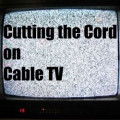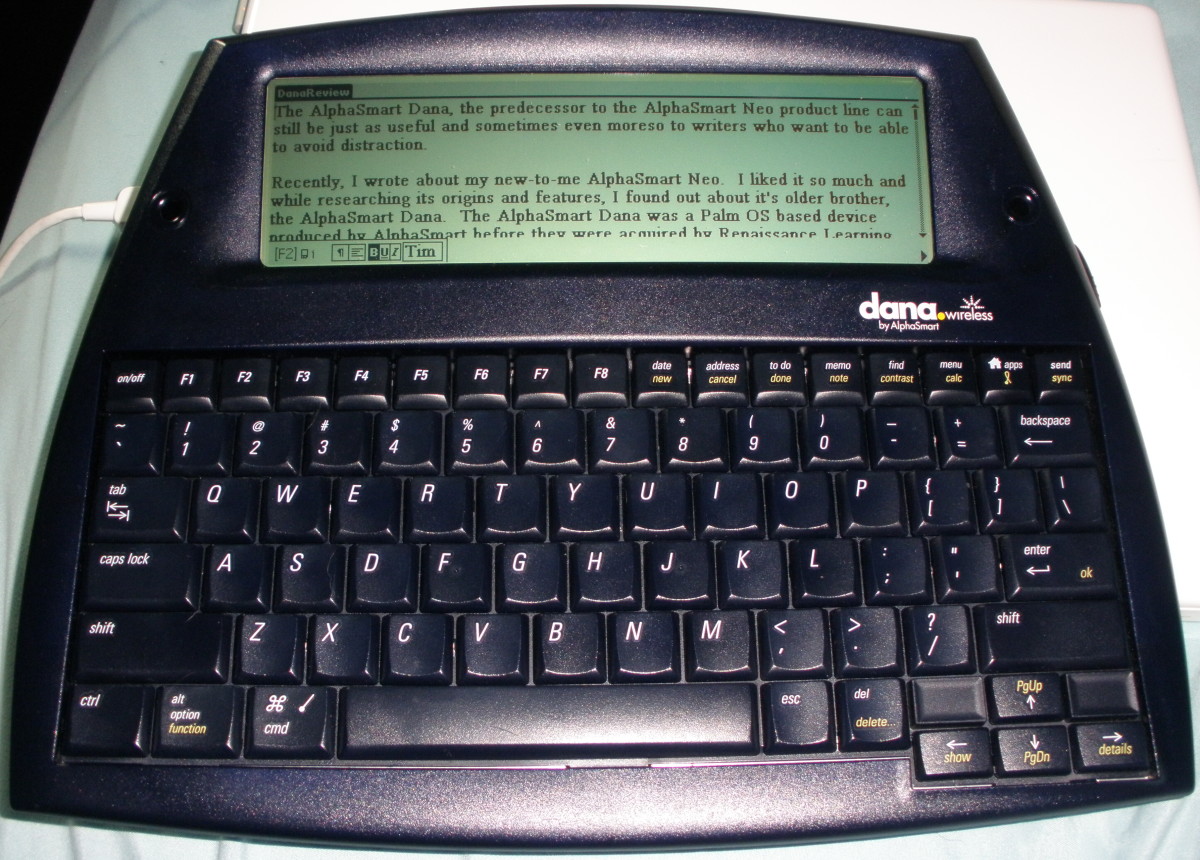The Inexpensive Google Chromecast Is a TV Game-Changer

Google Chromecast
I read a press release about the new Google Chromecast yesterday, which is labelled as a TV game changer. Maybe it was due to the $35.00 price tag on this device, but I found myself completing an order for this new device minutes later.
The Chromecast is different than any other digital media delivery device that you have ever seen. It is a small USB-like device that plugs into your TV's HDMI port, and allows content from your laptop, tablet device, or smart phone to be streamed onto your TV screen.
Google appears to have positioned the Chromecast to compete directly with the Apple TV and the Roku, but these two devices carry a much higher price tag than the Chromecast. It allows you to enjoy and share movies, TV shows and music from popular media sources like Netflix, YouTube and Google Play. By using the supported apps, you can cast this content directly to your HD TV screen. What is even more intriguing, is that any content you can get in the Chrome Browser can be cast directly to your TV. So you can sit on the couch with your laptop, phone or tablet and see your browser on your big screen TV.
(Image Credit to EricaJoy - Licensed via Creative Commons with Attribution)
How to Buy a Chromecast
At the present time, I have only seen the Chromecast available for ordering online. There are three main outlets that Google is promoting for purchasing the Chromecast. They are the Google Play store, Amazon.com, and BestBuy.
Unfortunately, at the time of writing this article the Chromecast is sold out everywhere. So you will have to get in line and with your order and wait for delivery.
Google's Chromecast Commercial on YouTube
Google is one of those companies that doesn't seem to do a lot of advertising about their products. They have released a YouTube video showing their Chromecast, and how it brings people together in front of their televisions. Something tells me that we may be seeing this video running on TV commercial segments in the near future. They don't get into any technical details during this commercial, they just show people having fun. They end the commercial by showing the $35.00 price tag, which is sure to get a lot of people interested.

How to Use the Chromecast
The Chromecast is a small device that resembles a USB thumb drive. It measures just 2 inches. It simply plugs into your HDMI port on your TV and connects to your home network with some simple configuration from your smart phone, tablet or laptop. What you most likely won't see on any of the pictures or videos is that it does require power. It has a micro-USB connection that it gets its power from, so you will need to have an outlet handy to plug that into.
Set up is pretty quick and easy. You do need to make sure that the Chromecast and your phone/tablet/computer are on the same WiFi network. It supports 802.11b/g/n wireless networks. Once it is set up, you simply switch your TV's input source to the HDMI input that you have the Chromecast connected to. This is just like switching your input to your DVD or BluRay player.
You can then open up one of the supported apps on your smart phone or tablet, such as the YouTube app, Netflix app, or Google Play app. Select the video or movie you want to watch and the press the cast button in the application. You will then be watching that content on your HD TV. Your smart phone, tablet, and Chrome browser on your Mac or Windows then act as your remote control. You have the ability to pause and restart your video.
Google currently supports Android phones and tablets, as well as iOS devices like the iPhone and iPad. They have no plans to add support for Blackberry or Windows Phones at the present time.
You can install the Chrome browser if you don't already have it. It is free and I actually favor it over Microsoft's Internet Explorer and Mozilla's Firefox browsers. When you browse the web with Chrome, you have the ability to cast anything from the Chrome browser to your HD TV. This opens up a world of other content that you can cast to your big high definition television.
(Image Credit to InterRev - Personal Photo from my Galaxy S4)
See the Chromecast in Action!
In the video below, you can see how you can 'cast' video from your smart phone, tablet, or laptop Chrome browser to your HD TV. This is delivery of digital streaming media at its finest.
Traditional TV or Content Delivery? - Which one is the wave of the future?
I know many people that have cancelled their Cable TV service or Satellite TV service over the last year. Many of them are using content delivery services like Hulu, NetFlix, and Amazon Prime to watch their movies and favorite TV series. I had considered doing this as well in the past, but there have always been gaps in coverage - things that my family loves to watch that weren't available on any of these services.
Will this change in the future?
Will we be able to get all of our favorite TV shows, movies, and sporting events delivered to our TVs over the Internet?
What is your take?
Will content delivery over the Internet replace traditional cable and satellite TV service in the future?
The Good, The Bad, and The Ugly For Chromecast
(Well, there isn't an ugly, but there is good and bad)
The Good:
- It is dirt cheap, priced at only $35.00. With shipping and tax, I got mine from the Google Play Store for $41.33 total. (Had I been smart and ordered this from Amazon, I could have saved on the shipping since I have an Amazon Prime account. Oh well, live and learn.)
- Small size - hides neatly behind your TV
- You can take it with you on vacation or to a friend's house. Another benefit of its small size.
- Access tons of content movies and TV shows from Netflix, YouTube, and Google Play store.
- Did I mention it is cheap? Oh yeah, I did.
- Use Android or iOS tablets and smartphones as the remote control. (Could also be a negative)
The Bad:
- The beta screen-mirroring feature is still a little buggy. I expect this to get better with time.
- Limited on the number of apps that directly support the Chromecast. I hope more development will come adding more applications that cast directly to this device.
- There is no dedicated remote. You have to use your smart phone or tablet. (Remember, I said this could also be a negative?)
Bottom Line:
For $35.00 I just don't see how you can lose with this device. The Chromecast solves a major problem for me... How to get Netflix streaming movies to the TVs in my home that don't have a Netflix application integrated in them. To solve that problem for me, it is money well spent.
Google Chromecast Poll - Cool device or just hype?

I purchased the Google Chromecast so that I can get movies from Netflix to the HD TV that we have in our family room. Out of the 5 HD TVs we have in our home, only one of them is a smart-TV that has Netflix integrated in it. I am also looking forward to being able to browse the Internet on my laptop, smart phone, or tablet and output that display to my larger HD TV.
This device will definitely benefit me, but it may not be for everyone.
Would you benefit from owning a Chromecast?
Would you or your family benefit from owning a Google Chromecast?
So what do you think about the Google Chromecast?
Had you ever heard of this digital media streaming device before?
Do you own one?
How about that $35.00 price tag? Will Google crush the Apple TV and Roku market share?
Any other comments about the Chromecast are welcome!